Amazon SES Integration
This page lists special considerations when using Amazon SES as a relay server with GreenArrow. These steps are specific to Amazon SES and should be executed in addition to the steps required to setup an SMTP relay server
For more information on other steps necessary to integrate external relay services see Integrating with SMTP Relay Services
Amazon SES Email Verification
Amazon only relays messages that are sent from email addresses that have been verified. The following documentation explains in detail how to verify an email address (it is also possible to verify the domain): http://docs.aws.amazon.com/ses/latest/DeveloperGuide/verify-email-addresses.html
Amazon SES requires the following email addresses to be verified:
- The From address
- The Sender address - this is only necessary if you plan to use a Sender header
- The Return Path - also known as bounce address, SMTP FROM address and envelope sender
To verify the From and Sender addresses follow Amazon’s instructions.
Verifying the Return Path
The Return Path requires a few extra steps. The reason is that GreenArrow uses VERP to encode recipient information in the return path. For more information on VERP see https://en.wikipedia.org/wiki/Variable_envelope_return_path
GreenArrow uses a - character to separate the base from the sub-address (also referred to as “label” or “tag”), and Amazon accepts only + as the separator.
This can be solved by creating a bounce address that ends in the + character and then authorizing the email address without the + character. For example:
- Create the bounce address
[email protected] - Create an email forwarder named
[email protected]that forwards to a mailbox that you can access - Follow Amazon’s instructions to verify
[email protected](notice that it doesn’t have a “+” character)
Example
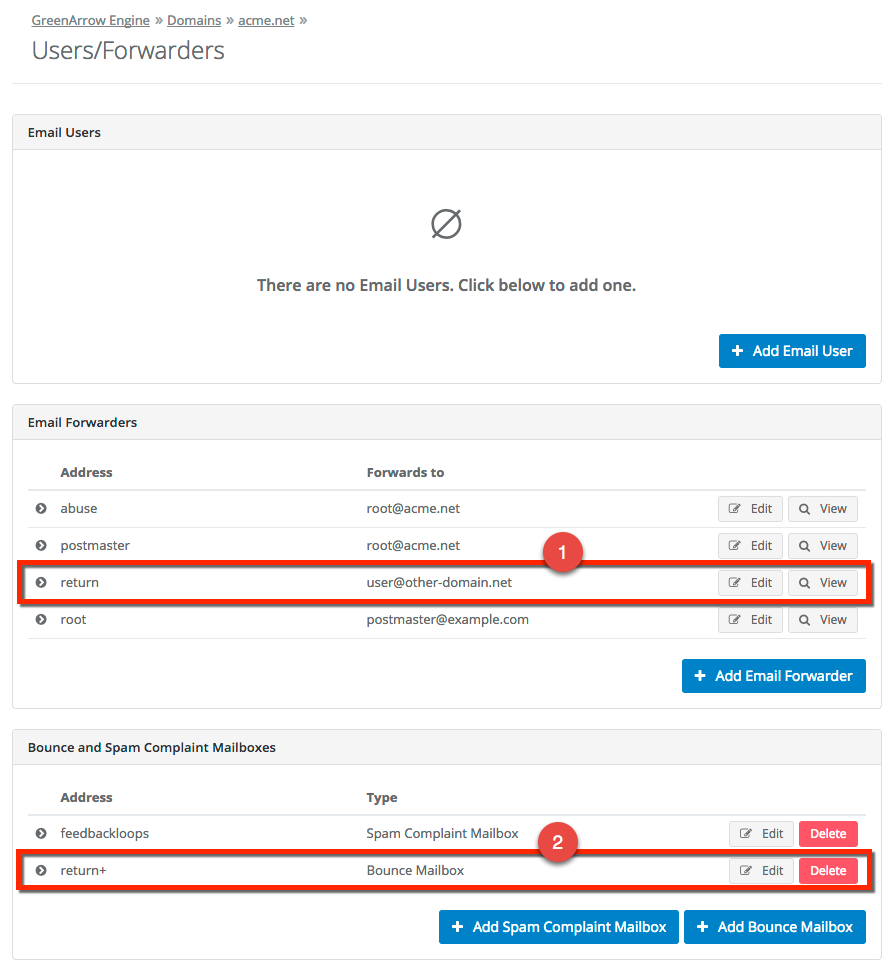
In the example above, the bounce address is [email protected] (2) and the forwarder [email protected] (1) was created to forward Amazon’s verification emails to [email protected].
Special considerations for existing bounce addresses
When you want to replace the existing bounce address you should:
- Add the new bounce address as explained above
- Remove the existing bounce address and add an email forwarder with the same name that forwards to your email address and also forward to the new bounce address. This forwarder should be set to use Wildcard Matching.
These additional steps are needed to ensure that bounces from any messages sent before the change will be delivered to the bounce processor.
For example, assuming that [email protected] already exists and some campaigns have been sent in the past days with that bounce address, and that you want to verify [email protected]. This screenshot shows how the email forwarder should be set:
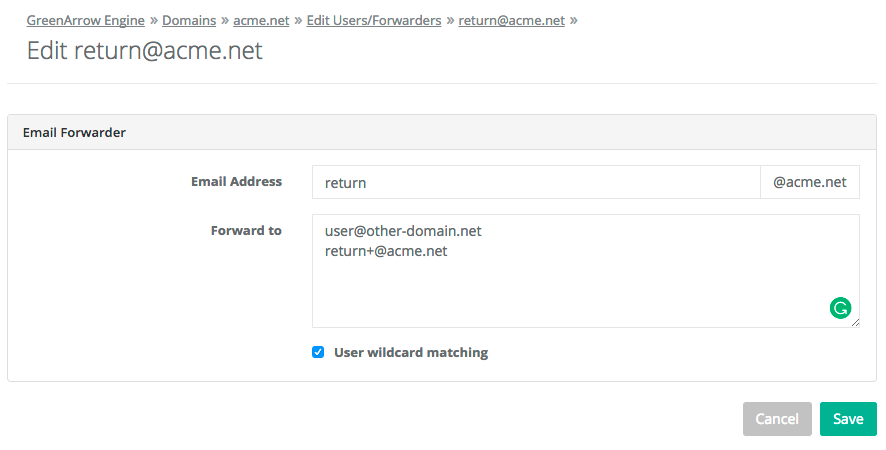
Testing Amazon SES bounces and spam complaints
Amazon SES sends spam complaint notifications and bounces back to the original Return Path. To test the relay end to end, use the email addresses that Amazon publishes in the following article: http://docs.aws.amazon.com/ses/latest/DeveloperGuide/mailbox-simulator.html
Testing from GreenArrow Studio
- Create a test mailing list
- Add the email addresses listed in the Mailbox Simulator article
- Create and send a campaign to the mailing list
- Check the statistics for the campaign, you should see bounces and spam complaints