Bounce Mailboxes
Bounce mailboxes receive bounce messages, which are processed by GreenArrow Engine’s Bounce Processor.
Adding a Bounce Mailbox
Complete the following steps to create a new bounce mailbox:
- Login to GreenArrow Engine’s web interface.
- Navigate to
Configure=>Domains:
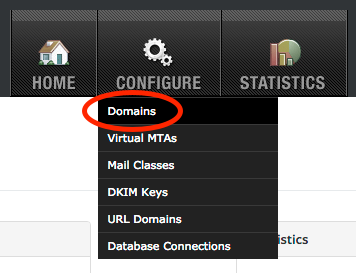
- Click the
Edit Users/Forwardersbutton next to the domain that you’d like the bounce mailbox to be created for:
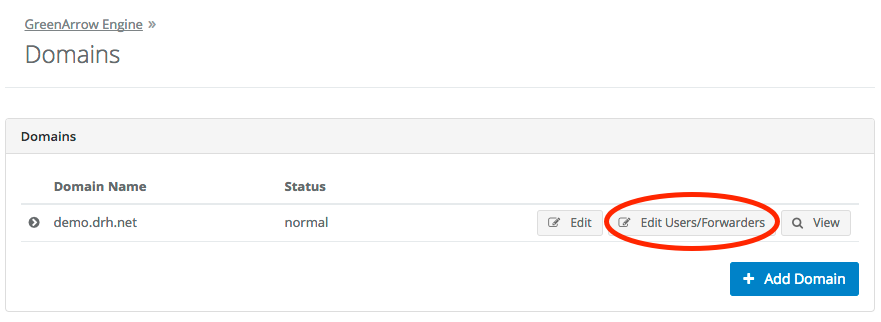
- Click the
Add Bounce Mailboxbutton towards the bottom of the page:
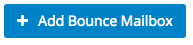
- Enter the email address that you’d like to receive bounces, and click
Save:
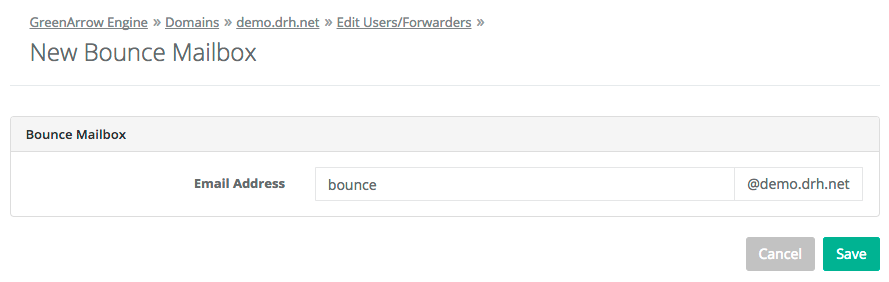
We recommend that you keep the localpart of the bounce address to a maximum of
8 characters. Localparts longer than this may result in the Return-Path email
address being longer than 64 characters, which could be rejected by some mail servers.