Data Retention
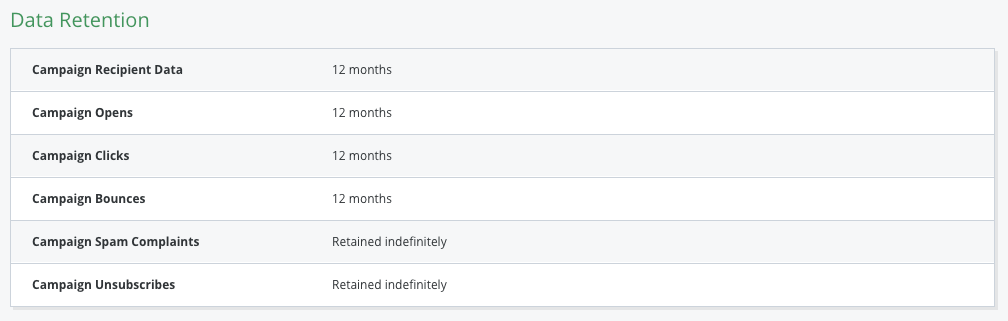
The “Data Retention Settings” section can be used to control how long GreenArrow Studio retains the types of statistical data which normally have the largest impact on disk space.
These settings can be viewed by navigating to “Admin” => “System” and edited by then clicking on one of the “Edit system configuration” buttons. Here’s what each setting does:
| Campaign Recipient Data |
How long to store the list of recipients that each campaign was sent to. |
| Campaign Opens |
How long to store data on individual opens (renders), including which subscribers opened and when. |
| Campaign Clicks |
How long to store data on individual clicks, including which subscribers clicked which links and when. |
| Campaign Bounces |
How long to store data on individual bounces, including which subscribers bounced and each bounce’s text and type. |
| Campaign Spam Complaints |
How long to store data on individual spam complaints, including which subscribers generated a complaint and when. |
| Campaign Unsubscribes |
How long to store data on individual unsubscribes, including which subscribers unsubscribed and when. |
By default, Cloud customers retain the above data for 12 months, and On-Premise customers who initially had Studio 4.116.0 (released in April 2019) or earlier installed retain the data indefinitely.
All other On-Premise customers have the default retention settings shown in the following table:
| Campaign Recipient Data |
12 months |
| Campaign Opens |
12 months |
| Campaign Clicks |
12 months |
| Campaign Bounces |
6 months |
| Campaign Spam Complaints |
24 months |
| Campaign Unsubscribes |
24 months |
The above settings do not impact autoresponder data, which is retained indefinitely for all customers.
The above settings do not impact the aggregate data that’s recorded for campaigns. For example, if you retain Campaign Clicks for 12-months, then a campaign that was sent 13 months ago will continue to show aggregate click statistics, such as the total number of clicks, and the total number of clicks per link. It won’t show which specific subscribers clicked on links, though.
Reductions to the time periods for which statistics are retained are applied gradually in order to reduce the performance impact. This means that if you reduce the retention period, then immediately check on a campaign which should have its stats rotated out, they may not have been rotated out yet.
Reductions to the time periods for which statistics are retained can reduce the growth of GreenArrow disk space usage, but will not reclaim disk space that’s already in use. That’s because this data is stored in PostgreSQL tables, which do not normally release disk space, once used. The space that was occupied by rotated out data is made available for re-use by the same table, though. Please contact GreenArrow technical support if you have made a reduction in the data retention settings, and would like to determine whether it’s viable to reclaim any of the disk space that’s already in use.
