IEM Patch Usage Instructions
The GreenArrow Engine IEM (Interspire Email Marketer) patch provides new capabilities that aren’t present in a standard IEM installation. With these new capabilities come some parameters which should be configured appropriately for your installation.
Bounce Email Address
GreenArrow Engine’s bounce processor is able to replace the bounce processor that’s bundled with IEM. To do this, set the List Bounce Email field’s value within each IEM list to be return-%VERP%@yourdomain before clicking Save. Replace yourdomain with the domain that your GreenArrow Engine installation has a bounce mailbox configured on. Contact GreenArrow technical support if you’re uncertain about what this domain is:
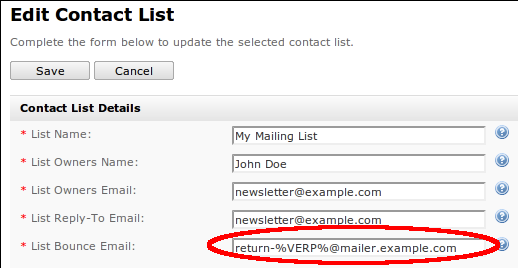
VirtualMTA Selection
A VirtualMTA (also known as a Mail Route) is a path that mail takes to reach its destination. Each IEM mailing list can be assigned to a VirtualMTA by editing its properties, and entering the name of the VirtualMTA that you’d like to use in the VirtualMTA field, before clicking Save:
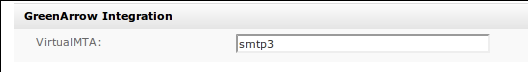
If no VirtualMTA is specified, or if the VirtualMTA that is specified doesn’t exist, then the message will be sent through the default VirtualMTA of the server.
SMTP Settings
GreenArrow Engine can DKIM sign messages sent by IEM, but only if they’re handed off to GreenArrow Engine via SMTP. To edit your IEM installation’s SMTP server setting:
- Click the
Settingsmenu, thenEmail Settings:
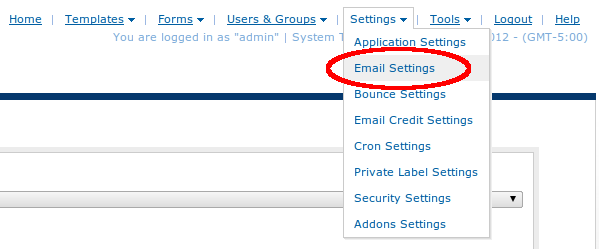
- Scroll down to the
Mail Server Detailsheading, and enter your GreenArrow Engine server’s IP address (127.0.0.1if GreenArrow Engine and IEM are on the same physical server), and port (usually587) before clickingSave:
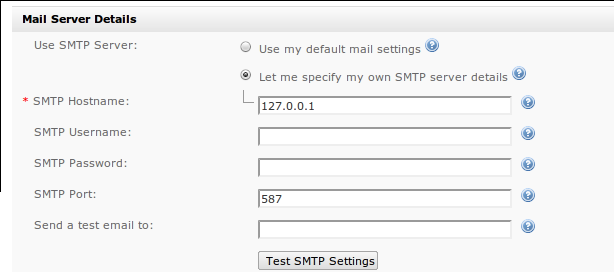
- If any IEM users have non-default SMTP Server settings within their profile, those may need to be updated as well. By default, new IEM users inherit the SMTP settings that were configured above.
