Bounce Mailboxes
- Table of Contents
- Adding a Bounce Mailbox
- Setting a default Bounce Mailbox
Bounce mailboxes receive bounce messages, which are processed by GreenArrow Engine’s Bounce Processor.
Bounce mailboxes are used with the Full Bounce Processor, not the Lite Bounce Processor.
Adding a Bounce Mailbox
Complete the following steps to create a new bounce mailbox:
- Login to GreenArrow Engine’s web interface.
- Navigate to
Configure=>Domains:
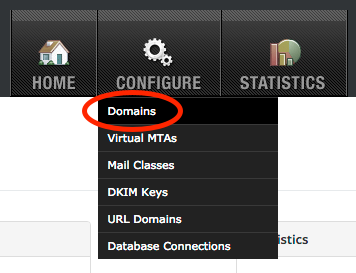
- Click the
Users/Forwardersbutton next to the domain that you’d like the mailbox to be created for:
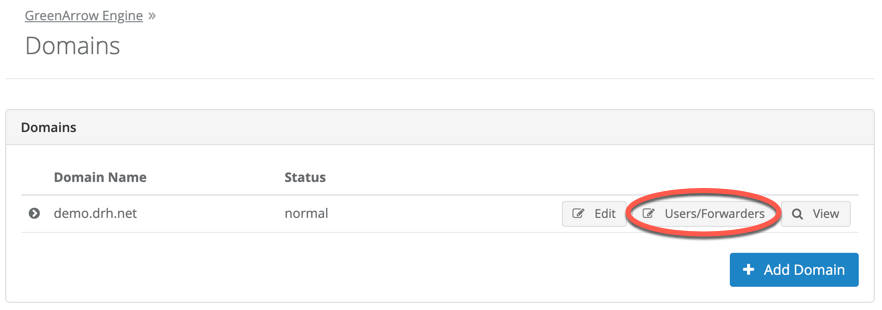
- Click the
Add Bounce Mailboxbutton towards the bottom of the page:
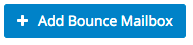
- Enter the email address that you’d like to receive bounces, and click
Save:
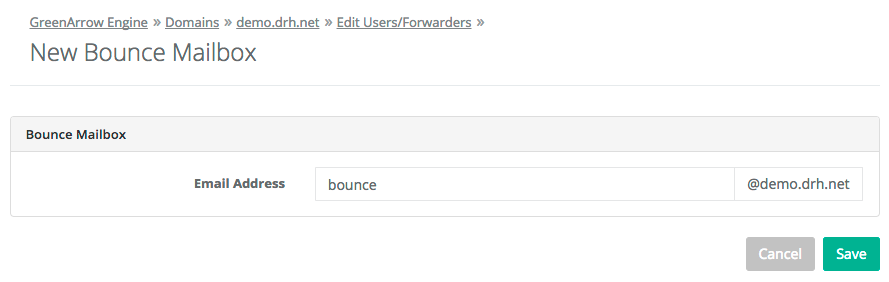
We recommend that you keep the localpart of the bounce address to a maximum of
8 characters. Localparts longer than this may result in the Return-Path email
address being longer than 64 characters, which could be rejected by some mail servers.
Please see the Bounce Processor Concepts documentation for caveats regarding long localparts with SimpleMH.
Setting a default Bounce Mailbox
Complete the following steps to set your default bounce mailbox:
-
Login to GreenArrow Engine’s web interface.
-
Navigate to
Configure=>Incoming Email Domains. -
Click the
Editbutton in theDefault Bounce Addresssection: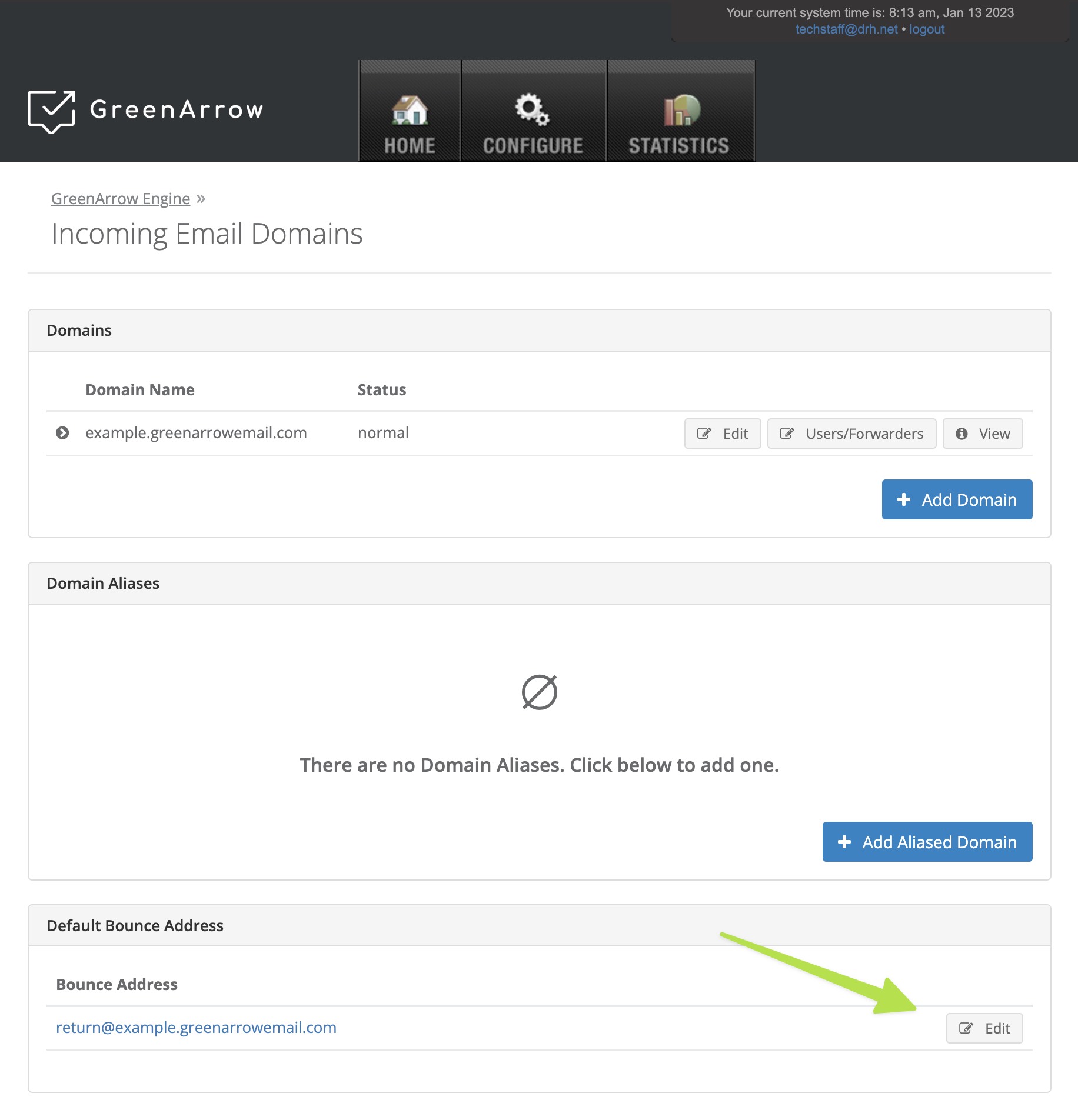
-
Select your preferred default bounce mailbox.
-
Click the
Savebutton to commit your choice.
